欢迎您访问我爱IT技术网,今天小编为你分享的电脑教程是服务器系列之:【win2008 IIS7 安装PHPMYAdmin的方法】,下面是详细的分享!
win2008 IIS7 安装PHPMYAdmin的方法
Enabling FastCGI support in IIS
FastCGI module is disabled in default installation of IIS. The steps to enable it differ based on the version of Windows being used.
To enable FastCGI support on Windows Vista SP1 and Windows 7:
In the Windows Start Menu choose "Run:", type "optionalfeatures.exe" and click "Ok";
In the "Windows Features" dialog expand "Internet Information Services", "World Wide Web Services", "Application Development Features" and then enable the "CGI" checkbox;
Click OK and wait until the installation is complete.
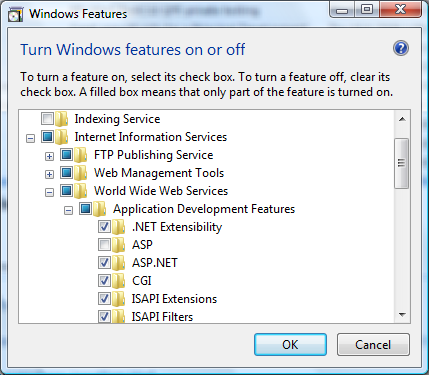
To enable FastCGI support on Windows Server 2008 and Windows Server 2008 R2:
In the Windows Start Menu choose "Run:", type "CompMgmtLauncher" and click "Ok";
If the "Web Server (IIS)" role is not present under the "Roles" node, then add it by clicking "Add Roles";
If the "Web Server (IIS)" role is present, then click "Add Role Services" and then enable the "CGI" checkbox under "Application Development" group;
Click "Next" and then "Install" and wait for the installation to complete.
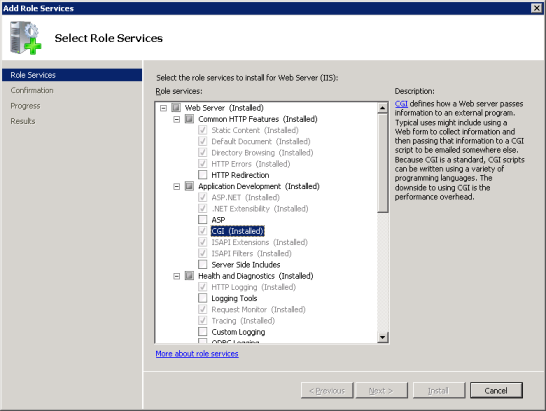
更详细的可以参考:http://www.php.net/manual/en/install.windows.iis7.php
以上就是关于win2008 IIS7 安装PHPMYAdmin的方法的服务器维护教程分享,更多电脑教程请移步到>>电脑教程频道。
- 评论列表(网友评论仅供网友表达个人看法,并不表明本站同意其观点或证实其描述)
-
