欢迎您访问我爱IT技术网,今天小编为你分享的电脑教程是网络协议方面的经验知识教程:EIGRP不等成本负载平衡,下面是详细的分享!
EIGRP不等成本负载平衡
所需设备
下面是作这个实验练习所需的设备:
1) 一台Cisco路由器,具有一个以太网端口和两个串行端口;
2) 一台Cisco路由器,具有一个以太网端口和一个串行端口;
3) 一台具有一个串行端口的路由器;
4) Cisco IOS 10.0或更高版;
5) 一台运行了终端仿真程序的PC;
6) 两条以太网电缆;
7) 一台以太网中继器;
8) 两条Cisco DTE/DCE交叉电缆;
9) 一根Cisco 扁平电缆供控制台端口访问的路由器使用。
概述
EIGRP能够被配置来负载平衡最多四条不等成本的路径。这个性能被称为不等成本负载平衡,使用variance命令实现,缺省时,路由器将会负载平衡四条等成本道路。variance命令让你设置更差的可选道路(以度量值为依据),还能被用来进行负载平衡。
例如,路由器R2有两条到达网络3.3.3.0的路径,一条的成本是4,另一条的成本是8,缺省时只会使成本为4的路径来发送包到3.3.3.3。如果被设置了variance命令,路由器将会在道路间进行负载平衡。之所以发生这种情况是因为费用为8的路径在variance内,它是最优路径的两倍(4(最优路径)×2=8)。
3.6.1. 实验目的
这个配置将会验证variance命令的使用,这允许EIGRP启动的路由器在不等成本道路间进行负载平衡。variance命令被设置到路由器R2上,所以到达网络3.3.3.3的两条道路都被使用。
路由器R2、R6、R3用一个交叉电缆串行的接在一起,路由器R2和R6还经过一个以太网中继器连在一起。
路由器R6作为DCE,向路由器R2和提供时钟,各自的IP地址如图9 - 6所示。所有路由器都配置了EIGRP,路由器R2将被用来进行负载平衡交通,通过到达3.3.3.3的两条不等成本道路。
3.6.2. 实验拓扑
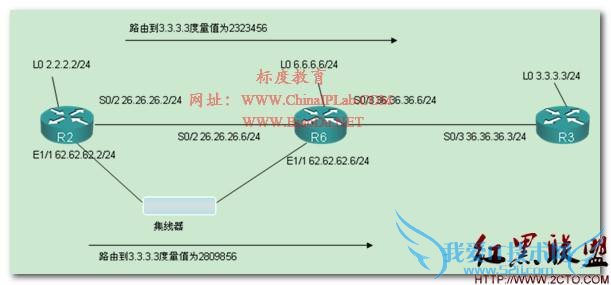
图9-6 EIGRP不等成本负载平衡
3.6.3. 实验配置
这个例子中的三个路由器的配置如下所示:
1. 路由器R2
R2#show runn
Building configuration...
Current configuration : 947 bytes
!
version 12.4
service timestamps debug datetime msec
service timestamps log datetime msec
no service password-encryption
!
hostname R2
!
boot-start-marker
boot-end-marker
!
!
no aaa new-model
memory-size iomem 5
!
!
ip cef
!
interface Loopback0
ip address 2.2.2.2 255.255.255.0
!
interface Ethernet1/1
ip address 62.62.62.2 255.255.255.0
half-duplex
!
interface Serial0/2
ip address 26.26.26.2 255.255.255.0
serial restart-delay 0
clock rate 64000
!
router EIGRP 90
variance 2
network 2.0.0.0
network 26.0.0.0
network 62.0.0.0
auto-summary
!
ip http server
no ip http secure-server
!
control-plane
!
line con 0
line aux 0
line vty 0 4
login
!
!
end
2. 路由器R6
R6#show runn
Building configuration...
Current configuration : 983 bytes
!
version 12.4
service timestamps debug datetime msec
service timestamps log datetime msec
no service password-encryption
!
hostname R6
!
boot-start-marker
boot-end-marker
!
!
no aaa new-model
memory-size iomem 5
!
!
ip cef
!
interface Loopback0
ip address 6.6.6.6 255.255.255.0
!
interface Ethernet1/1
ip address 62.62.62.6 255.255.255.0
half-duplex
!
interface Serial0/2
ip address 26.26.26.6 255.255.255.0
serial restart-delay 0
clock rate 64000
!
interface Serial0/3
ip address 36.36.36.6 255.255.255.0
serial restart-delay 0
clock rate 64000
!
router EIGRP 90
network 6.0.0.0
network 26.0.0.0
network 36.0.0.0
network 62.0.0.0
auto-summary
!
ip http server
no ip http secure-server
!
control-plane
!
line con 0
line aux 0
line vty 0 4
login
!
!
end
3. 路由器R3
R3#show runn
Building configuration...
Current configuration : 905 bytes
!
version 12.4
service timestamps debug datetime msec
service timestamps log datetime msec
no service password-encryption
!
hostname R3
!
boot-start-marker
boot-end-marker
!
!
no aaa new-model
memory-size iomem 5
!
!
ip cef
!
interface Loopback0
ip address 3.3.3.3 255.255.255.0
!
interface Serial0/3
ip address 36.36.36.3 255.255.255.0
serial restart-delay 0
clock rate 64000
!
router EIGRP 90
network 3.0.0.0
network 36.0.0.0
auto-summary
!
ip http server
no ip http secure-server
!
control-plane
!
line con 0
line aux 0
line vty 0 4
login
!
!
3.6.4. 实验验证
使用命令show ip route显示在路由器R2上的路由表。注意有两条到网络3.0.0.0的路径:一条经过以太网接口,另一条经过串行接口。通过这两条道路到达网络的成本是不同的;但是因为variance设为2,既然第二条道路的成本不比最优道路的两倍多,那么就使用这条道路。让我们仔细看一下这种情况,到达网络3.0.0.0的最优路径是经过以太网接口的,它的成本是2 323 456。因为两者都有variance,而其它任何到达网络3.0.0.0的路径的成本都比4 646 912 (2 323 456×2)少,那么就使用这条路径。因为通过串行接口的费用是2 809 856,它比4 646 912少,所以使用这条路径。
R2#show ip route
Gateway of last resort is not set
2.0.0.0/8 is variably subnetted, 2 subnets, 2 masks
C 2.2.2.0/24 is directly connected, Loopback0
D 2.0.0.0/8 is a summary, 00:00:45, Null0
D 3.0.0.0/8 [90/2323456] via 62.62.62.6, 00:00:46, Ethernet1/1
[90/2809856] via 26.26.26.6, 00:00:46, Serial0/2
D 36.0.0.0/8 [90/2195456] via 62.62.62.6, 00:00:46, Ethernet1/1
[90/2681856] via 26.26.26.6, 00:00:46, Serial0/2
6.0.0.0/8 is variably subnetted, 2 subnets, 2 masks
D 6.6.6.0/24 [90/2297856] via 26.26.26.6, 00:05:50, Serial0/2
D 6.0.0.0/8 [90/409600] via 62.62.62.6, 00:00:46, Ethernet1/1
26.0.0.0/8 is variably subnetted, 2 subnets, 2 masks
C 26.26.26.0/24 is directly connected, Serial0/2
D 26.0.0.0/8 is a summary, 00:00:46, Null0
62.0.0.0/8 is variably subnetted, 2 subnets, 2 masks
C 62.62.62.0/24 is directly connected, Ethernet1/1
D 62.0.0.0/8 is a summary, 00:00:49, Null0
使用命令show ip route 3.3.3.3在路由器R2上显示到达3.3.3.3的路径。注意两条路径都被使用,在第二条路径旁有一个星号“*”。这个“*”表示下一个离开路由器R2的包目标是3.3.3.3要使用这条路径。
R2#show ip route 3.3.3.3
Routing entry for 3.0.0.0/8
Known via "eigrp 90", distance 90, metric 2323456, type internal
Redistributing via eigrp 90
Last update from 62.62.62.6 on Ethernet1/1, 00:11:30 ago
Routing Descriptor Blocks:
62.62.62.6, from 62.62.62.6, 00:11:30 ago, via Ethernet1/1
Route metric is 2323456, traffic share count is 40
Total delay is 26000 microseconds, minimum bandwidth is 1544 Kbit
Reliability 255/255, minimum MTU 1500 bytes
Loading 1/255, Hops 2
* 26.26.26.6, from 26.26.26.6, 00:11:30 ago, via Serial0/2
Route metric is 2809856, traffic share count is 33
Total delay is 45000 microseconds, minimum bandwidth is 1544 Kbit
Reliability 255/255, minimum MTU 1500 bytes
Loading 1/255, Hops 2
在路由器R2上,测试主机3.3.3.3是否连通。
R2#ping 3.3.3.3
Type escape sequence to abort.
Sending 5, 100-byte ICMP Echos to 3.3.3.3, timeout is 2 seconds:
!!!!!
Success rate is 100 percent (5/5), round-trip min/avg/max=8/59/164 ms
现在在路由器R2上运行命令show ip route 3.3.3.3显示到达主机3.3.3.3的路径。注意现在“*” 在第二条路径旁,因为路由器现在正在两条链路上负载平衡。这两条链路都是到网络3.0.0.0的。
R2#show ip route 3.3.3.3
Routing entry for 3.0.0.0/8
Known via "EIGRP 90", distance 90, metric 2323456, type internal
Redistributing via EIGRP 90
Last update from 62.62.62.6 on Ethernet0/0, 00:18:30 ago
Routing Descriptor Blocks:
* 62.62.62.6, from 62.62.62.6, 00:18:30 ago, via Ethernet0/0
Route metric is 2323456, traffic share count is 40
Total delay is 26000 microseconds, minimum bandwidth is 1544 Kbit
Reliability 255/255, minimum MTU 1500 bytes
Loading 1/255, Hops 2
26.26.26.6, from 26.26.26.6, 00:18:30 ago, via Serial1/0
Route metric is 2809856, traffic share count is 33
Total delay is 45000 microseconds, minimum bandwidth is 1544 Kbit
Reliability 255/255, minimum MTU 1500 bytes
Loading 1/255, Hops 2
使用路由器配置命令no variance取消路由器R2上的variance命令。
R2(config)#router ei 90
R2(config-router)#no variance
在路由器R2上,使用命令show ip route 3.3.3.3显示到达主机3.3.3.3的路径,注意只使用了一条路径。这条路径有最低的度量值,也没有运行负载平衡。
R2#show ip route 3.3.3.3
Routing entry for 3.0.0.0/8
Known via "eigrp 90", distance 90, metric 2323456, type internal
Redistributing via eigrp 90
Last update from 62.62.62.6 on Ethernet1/1, 00:00:09 ago
Routing Descriptor Blocks:
* 62.62.62.6, from 62.62.62.6, 00:00:09 ago, via Ethernet1/1
Route metric is 2323456, traffic share count is 1
Total delay is 26000 microseconds, minimum bandwidth is 1544 Kbit
Reliability 255/255, minimum MTU 1500 bytes
Loading 1/255, Hops 2
以上就是关于EIGRP不等成本负载平衡的网络协议知识分享,更多电脑教程请移步到>>电脑教程。
- 评论列表(网友评论仅供网友表达个人看法,并不表明本站同意其观点或证实其描述)
-
